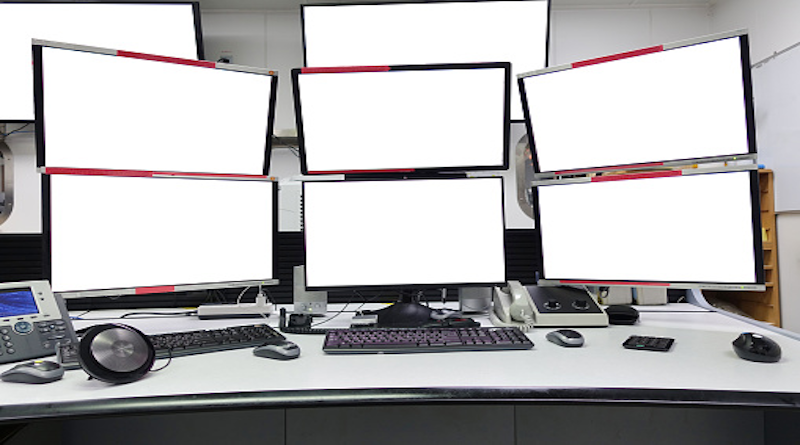How to Use Multiple Monitors for Your Work from Home Setup
Table of Contents
If you work from home, chances are you’ve been tempted to use multiple monitors. They’re the best way to boost your productivity and make the most of your time. While this setup can be challenging to configure, it’s well worth the effort after choosing one that fits your needs. Here’s how you can use multiple monitors for your work from home setup.
Determine Your Needs
The first step is determining how many monitors you need and what functions they should perform. If you’re doing graphic design or video editing, then having three or four screens is ideal. For other jobs, one or two might be sufficient.
Choose Your Monitors
When choosing monitors for work from home setup, consider factors such as their resolution, size, refresh rate, etc. Larger screens offer more real estate for productivity than smaller ones do.
This is especially true if you’re working on multiple projects at once or trying to multitask within a single program like Adobe Photoshop or Microsoft Word by having multiple windows open simultaneously on different screens at once.
If you’re using two monitors side by side, opt for ones with an identical resolution so they display identically when connected together; otherwise, one monitor may appear to look better than the other.
Positioning Dual Monitors
You need to know how you will be positioning your monitors in work from home setup. This is important because it can affect the ergonomics of your workstation and ultimately prevent eye strain and fatigue.
Place Monitors Next to Each Other
Place the monitors side by side with each other instead of one above the other. This will make it easier for you to focus on tasks by giving both eyes equal access to information displayed on both screens.
Also, place each monitor approximately an arm’s length away from your eyes so that they are not too close or too far away from your face.
Same Sized Monitors
If you’re using two different monitors in your work from home set up, make sure that they are the same size and placed at the same height. You may also want to consider whether or not you’ll be mounting them on a wall or attaching them to a single stand, as this will impact how close or far apart they should be from each other.
Multi-Monitor Options for Home
One of the best things about having a home office is that you can make it as comfortable and productive as possible. One of the easiest ways to do this is to add an extra monitor to your computer setup.
There are a number of different options for adding a second or third display to your computer, each with its own pros and cons. Here are some of the most popular ones:
Dual monitor
If you’re looking to maximize screen real estate, dual monitors are a good option. As an artist or photographer, it can be helpful to have your tools and reference materials open on one monitor while you work on the other.
If you’re a programmer, having multiple monitors can make it easier for you to keep track of the code.
3 monitors Set Up
If you have room on your desk and want even more screen space, three monitors may be just what you’re looking for. While they can be expensive, they allow users to see more information at once without having to switch between windows or tabs as often.
Things to consider when adding Another Monitor
If you’re looking to add a second or third monitor to your current setup, there are a few things to consider. The first is whether or not your computer supports multiple monitors. If it doesn’t, you’ll need to buy an additional video card, which can be expensive if your system is more than a couple of years old.
The next thing you should consider is whether or not your computer has enough ports for two monitors. HDMI is a good option here since it carries both video and audio over one cable but if not then there’s always DisplayPort.
As with any other piece of hardware, you need to take into account also how much space is available on your desk for two monitors and how much money you’re willing to spend.
Why Should You Use Multiple Monitors in work from home setup?
Multiple Monitors Help You Focus on What’s Important
When working on one screen, it is very easy to get distracted by every little notification that pops up. When working on multiple screens, however, it is easier to focus on the task at hand and not get distracted by notifications coming in through email or social media platforms like Facebook.
Multiple Monitors Increase Your Productivity
Using two or more monitors in work from home setup allows you to open all of your documents at once and see them clearly without having to scroll down pages or search through documents for information.
This makes it much easier for writers who want to quickly find the right word without having to scroll through pages of text just to find one word they need to use in their article/blog post/report etc. It also makes life much easier for graphic designers who can see all of their designs at once without having to scroll to find various designs.