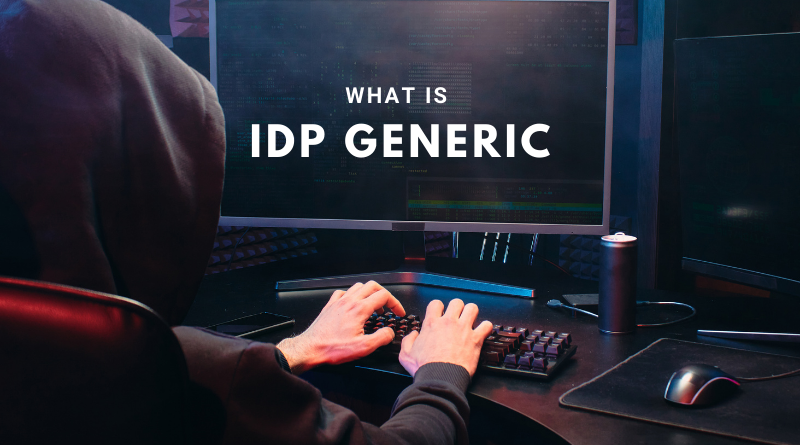What is IDP GENERIC and How To Fix It
Table of Contents
In today’s world, the biggest asset everyone had is their data and the biggest security everyone required is cyber security. All we required is cyber security because it protects us from all categories of data from theft and damage. This data includes sensitive information like personally identifiable information, protected health information, personal information, intellectual property, and governmental and industry information systems. Cyber security is the practice of protecting computers, servers, mobile devices, electronic systems, networks, and data from any virus attack.
What is IDP generic
IDP generic is a virus that is commonly detected on the files of Windows users. Generally, your antivirus sends a notification that it detected the file infected by IDP generic. IDP generic viruses can come with various file types. Some users found IDP generic in a game file, and on the other hand, some users detected IDP Generic in the python file. Commonly the game file and software downloaded from the internet have IDP generic various.
How did IDP Generic infiltrate my computer?
IDP generic has the potential to detect any harmful threats in the form of viruses, malware, and trojan that may corrupt your system or leak sensitive data. Most of the time it is common that IDP generic detections are false positive, and the files can be restored safely to the original program. All of us take cyber security very lightly and most of the time we use an outdated version of antivirus which triggers IDP generic false positive.
What are the Causes of IDP generic Warnings?
There are various causes for IDP generic warnings. The majority population of people is not aware of cyber security and IDP generic and cause of that they use outdated versions of AVG or Avast antivirus software that flags innocent programs as malicious. Another main potential cause is outdated JAVA software
If the user has been receiving these alerts, then make sure the user must update their antivirus software to the latest version. Like Avast and AVG, these are the antivirus software that has received updates that eliminate these problems, but if users haven’t updated users might still receive the alert.
How Do I Remove IDP generic On Windows 10?
- The user gets a warning regarding the IDP generic and this is the point when the user wants to remove the IDP generic from the system immediately. If the file is not attached to anything important, by this user antivirus (AVG or Avast antivirus software), let antivirus do its job and then IDP generic remove from your windows
- But if there is a chance that this is a false identification by your antivirus, then take the time to update both Java and your antivirus software. Once the user has downloaded the updated antivirus, restart your computer and then run the scan again.
- After all this If still user’s antivirus software detects IDP generic, then download a different program like Malwarebytes or Kaspersky and again run the secondary scan. If the user doesn’t want to use a program that isn’t AVG or Avast in case the problem still lies within the antivirus software itself.
- After all this process if the IDP generic is detected, then allow the antivirus software to remove the IDP generic, either by deleting it or by separating it. While it is possible to remove it from your system on your own, this can be a complicated process. By removing IDP generic the Anti-virus software will delete any contaminated files which are related to the original threat.
How Can Users Prevent IDP generic Threats?
In terms of cyber security, the threat means any possible malicious attack that seeks illegal access to data, disrupts digital operations, or damage information. These threats are usually attacked by the users due to outdated software. By enabling automatic updates for your antivirus software so that it remains up to date at all times, and does the same for Java. After enabling antivirus, this will prevent false positive alerts from AVG and Avast, so whenever an IDP generic threat appears, they must know that take it more seriously.
As for avoiding other threats online, be wary of opening any email from an unknown sender. Make sure to avoid using websites you don’t trust.
How to avoid the installation of malware?
Malware is a type of software that is designed to harm a computer. It can steal very sensitive information. Malware can get into the computer from different resources few of them are Downloading free software from the Internet that secretly contains malware, visiting the website that is not infected by IDP generic, Clicking a fake error message or pop-up window that starts a malware download, Be altered e when connecting to public hotspots, because particularly those that do not require authentication. Do not use untrusted devices to log on to email, social media, and corporate accounts.