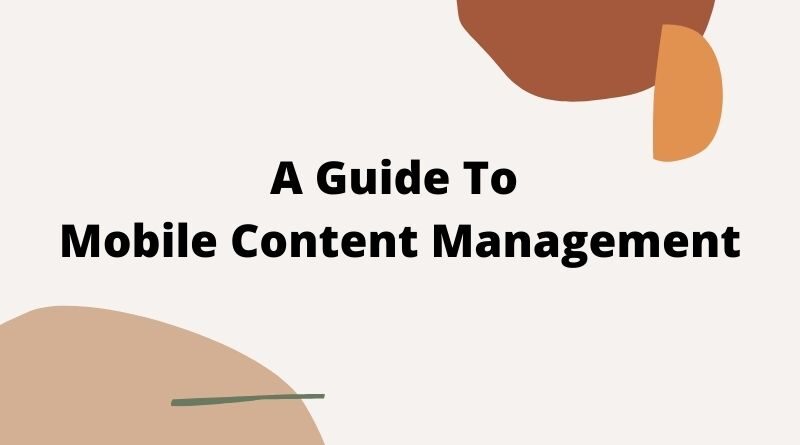MCM – A Guide To Mobile Content Management
Table of Contents
The latest technology evolves as per the demand of mass because they are leaving their old systems. Therefore, recent and user-friendly creations are continuously hitting the market to save people from time-taking methods. The benefit of such devices is they can be accessed through a single setting and without losing storage capacity. MCM client is such an application. Let’s talk about the MCM client app in detail:
What is an MCM client?
MCM is the abbreviation for Mobile Content Management which is also called mobile information management. It is a part of mobile device management software that offers security for using corporate assets like folders and media documents on any portable gadget like smartphones, tabs, or laptops. MCM android app assists in differentiating between safety and manufacturing capacity by involving several patterns and limitations. This step makes sure that nobody without the proper authority can use corporate information.
Sprint MCM (Sprint Mobile Content Manager) is an application that handles all the mobile-related matters after you activate the software on your gadgets. This manager then takes the authority to send sprint apps, attributes and upgrading the accessible applications.
Maximum mobile content management applications have an agent on android and Samsung gadgets when they come under the system. This agent is the MCM client. It supports the staff to view and download the shared content in a secured manner. Involving an agent also protects the spyware and ransomware to prevail because the workers don’t need to install any third-party app to view vital information, which are the significant reasons for hacking.
Features of MCM client:
Other than distributing content, MCM clients have several other features that are beneficial for enhancing corporate data protection. Let’s discuss them:
- Multiple document format supporting:
Company authorities can share media files and records in more than fifteen forms. Pdf, doc, mp4, ppt, png, jpg are some formats that organizations use.
- Categorize files:
Company management can separate the files by applying Tags and share the matters related to particular tags to the needed tools.
- Opening and saving content in MDM file:
MDM offers a by default document preview system in the ME MDM application accessible on the tools. Management can make sure that the file is saved and viewed only involving the document viewer system or MDM distributed corporate software.
- Stop file forwarding from tools:
MCM client protects the document from forwarding it with other gadgets or copying it to any additional software.
- 5. Automatically content upload:
Management can centrally update matters on the gadgets by upgrading the latest format on the MDM network.
Requirement of MCM:
MCM is required in every mobile-first concern that permits staff to use corporate records irrespective of time and place. Without the proper MCM application, providing corporate records on mobile grows the alteration of unauthentic data use, and violation of rules as users have the tendency to use corporate info involving third-party software and back up records on third-party web-based facilities.
An MCM on MDM software with MIM capacities also decreases the possibilities of data hacking in the company by making sure corporate info is not:
- Exchanged among corporate and personal devices
- It can be accessed through systems that are not authorized
- Based on third-party web-based services
How to choose the right MCM provider:
Whether you are a small or colossal business owner, you must add an MCM solution to your long-term management plan. For receiving the maximum benefits of MCM solutions, a competent provider is required. Competent MCM providers make sure flexibility and safety to ultimate users by keeping their productivity intact. Here are some qualities that companies need to consider while selecting mobile content management service providers:
- Cross-platform
- Content availability
- File sharing
- Protection
Mobile content management challenges:
There are some business issues come with mobile content management application. The market is constantly changing recently. Now more than half of the employees are accessing corporate data through their personal devices. It will move to 100% in the coming few years. More than 130 sellers are there in the market, providing MCM clients and a considerable number of companies producing the application for managing security and policies. Although MCM applications find out difficulties particular to gadgets, still one issue stays there.
The workers’ productivity is centered on their capability to use and exchange content related to products across various storage. The challenges can be:
- When workers fail to access all contents required for personal work and integration competently, then they have to face productivity issues.
- Issues related to liability occur due to incorrect IT management, which results from market protocols, to ensure that contents are handled and shared safely every time.
Advantages of Mobile Content Management:
- Leading companies are concerned with data protection. MCM will help to ensure the security of the contents.
- MCM allows IP authentication and movable gadget authentication code to send and receive by those whose device supports such contents. It is an added advantage for the users.
- A broad audience can view business promotions with the help of MCM.
- MCM not only protects documents but also provides flexibility regarding the ways to see them.
- Mobile content management is flexible and portable.
- MCM helps companies to maintain their budget.
How to uninstall MCM:
Here are steps to uninstall the MCM client:
- Go to the settings from the mobile system you use
- Select security
- Select Device Administrator and click on disable option.
- Go to applications
- Now select ManageEngine Mobile Device Manager Plus and remove the MCM client.